For those who are trying to run OpenCV under Windows you may have trouble installing things correctly.
The instructions on the OpenCV page are a bit out-of-date, this is our recommended installation procedure.
- Install Python 2.7 from http://python.org/ftp/python/2.7.5/python-2.7.5.msi
- Install the Numpy 1.10.2 superpack from https://sourceforge.net/projects/numpy/files/NumPy/1.10.2/numpy-1.10.2-w...
- Download OpenCV 2.4.13 from https://sourceforge.net/projects/opencvlibrary/files/opencv-win/2.4.13/o...
- Run the
opencv-2.4.13.exeprogram to extract all the files - Find the extracted
opencv\build\python\2.7\x86folder - Copy the
cv2.pydfile intoC:\Python27\Lib\site-packages - Run Python from Start > All Programs > Python 2.7 > Python (command line)
- The version shown should be
2.7.5 - Run the following lines:
import numpy print numpy.__version__ import cv2 print cv2.__version__
- The versions show should be
1.10.2and2.4.13
This should be everything needed to simulate the image processing in the Race Code.
Note that the functions have changed in newer versions of OpenCV and therefore versions of 3.0.0 and later will need some minor changes to the code.


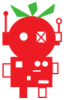
Add new comment